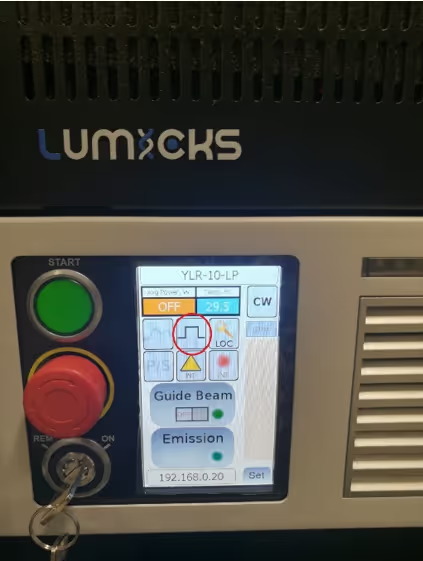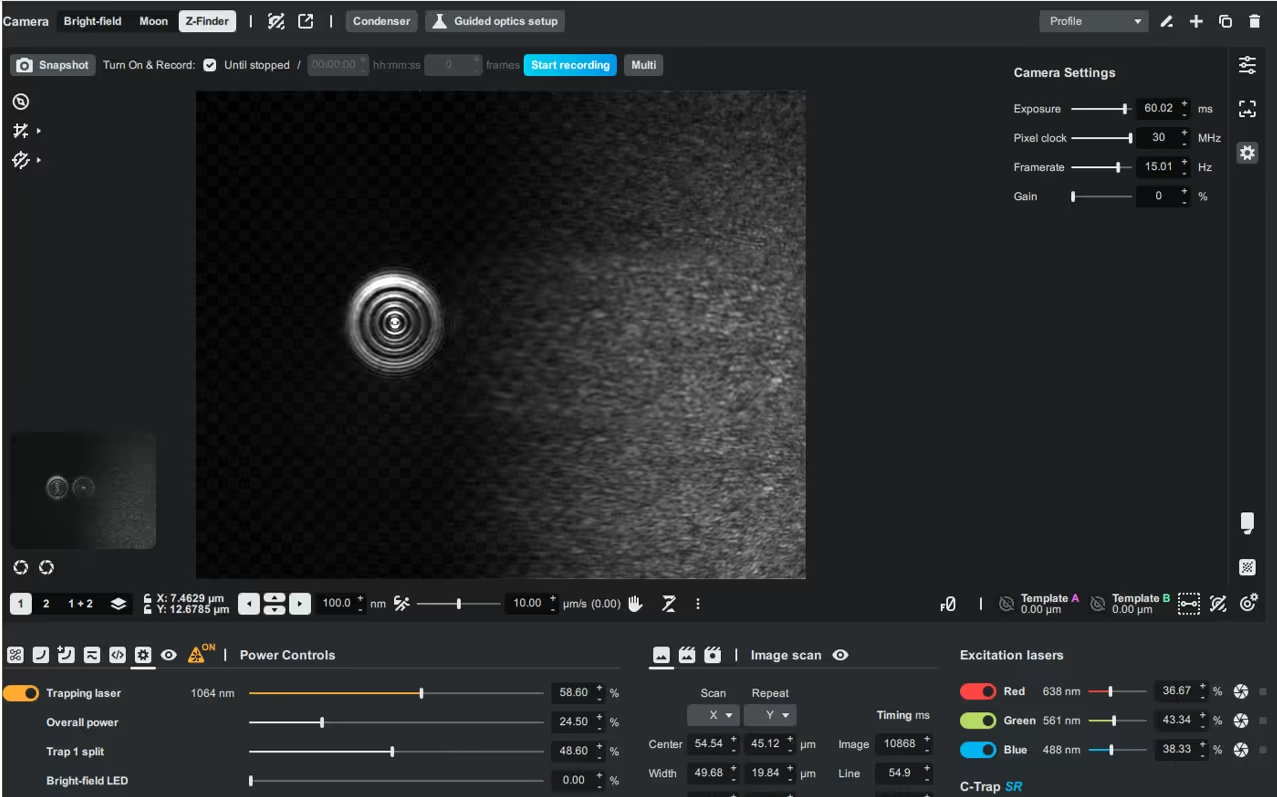Abstract
This guide describes when and how to power cycle or fully shut down the C-Trap. Power cycling can resolve common software or hardware errors, while full shutdowns are recommended for extended periods of inactivity. Step-by-step instructions ensure safe operation and provide guidance for troubleshooting.
1. When to Power Cycle or Shut Down
The C-Trap is designed to remain powered on during normal use. Frequent short shutdowns should be avoided, as they may stress sensitive electrical components. Power cycling or complete shutdown is recommended only under the following circumstances:
Power cycle the C-Trap if:
- Errors appear in Bluelake (many issues can be resolved this way).
- Components stop responding (e.g., Micro/Nanostage, power/trap split waveplates, trapping laser).
Shut down the C-Trap completely if:
- The system will remain unused for more than two weeks.
- A scheduled shutdown is required (e.g., electrical work, public holidays).
If the C-Trap loses power unexpectedly (e.g., due to a local outage), follow the steps in Section 3: Powering on the C-Trap.
2. Powering Off the C-Trap
2.1. Lower the objective until the 20 mm mark is visible on the micrometer of the objective focus knob.
2.2. Raise the condenser to the safe position.
2.3. Save your work and close all programs on both the Controller PC and Bridge PC.
2.4. Shut down the Controller PC and Bridge PC.
2.5. Locate the power supply unit in the electronics rack.
2.6. Press the silver button on the power supply unit (Fig. 1) to switch it off.
- The button backlight should turn off.
- The rack should become silent.

⚠️ Known issue: A small batch of power supply units may have buttons that stick in the on/off position. If you encounter this issue, contact support@lumicks.com with your C-Trap serial number and a description of the problem.
2.7. If power cycling, wait at least 30 seconds before powering on again.
- For long-term shutdowns, leave the system powered off until it is next required.
3. Powering On the C-Trap
3.1. Press the silver button on the power supply unit to switch the system on.
- The blue backlight should illuminate (Fig. 2).
- You should hear the rack fans start.

3.2. Switch on the Controller PC and Bridge PC.
3.3. Start Bluelake. During system initialization, you may hear mechanical sounds as connected devices automatically perform their homing routines. This is expected behavior and does not indicate a malfunction.
3.4. Confirm that no error messages are visible.
3.5. Home the microstage in Bluelake.
3.6. If errors remain after power cycling, contact support@lumicks.com with your C-Trap serial number and a detailed description of the issue.