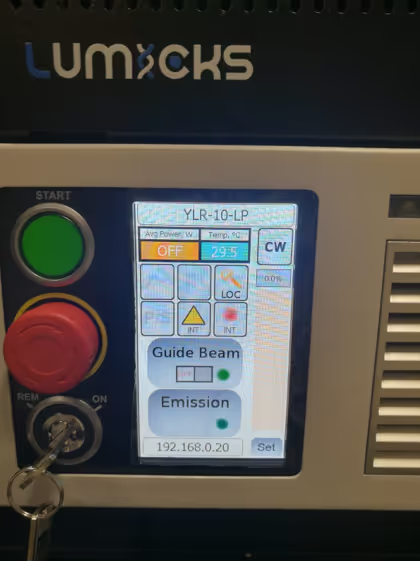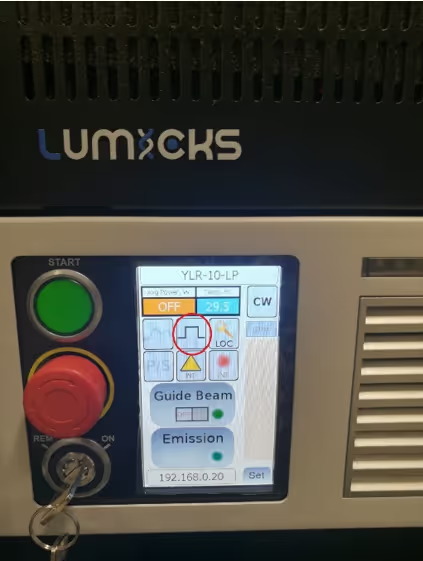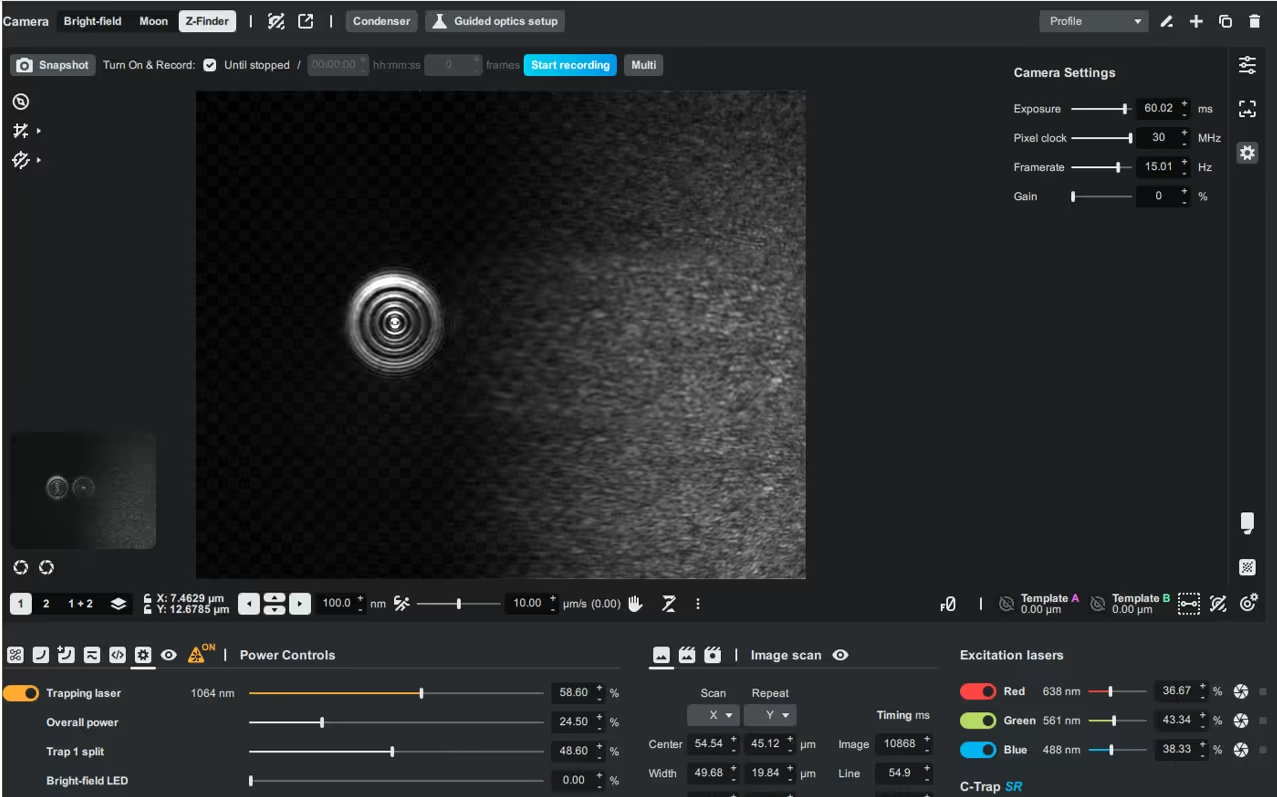Abstract
This guide explains how to disable modulation mode on the trapping laser in the C-Trap, a state that prevents laser emission. It provides step-by-step instructions to identify the modulation setting and return the laser to normal operating mode.
Trapping Laser Modulation Mode
Sometimes, the trapping laser can accidentally be switched into modulation mode, which, due to how it's wired in the C-Trap, means the laser won’t emit any light.
To return it to normal operation, follow these steps. The goal is to have the laser screen look like it does in step 3 below:
Turn off Modulation Mode
- Tap the icon circled in red on the laser touchscreen.
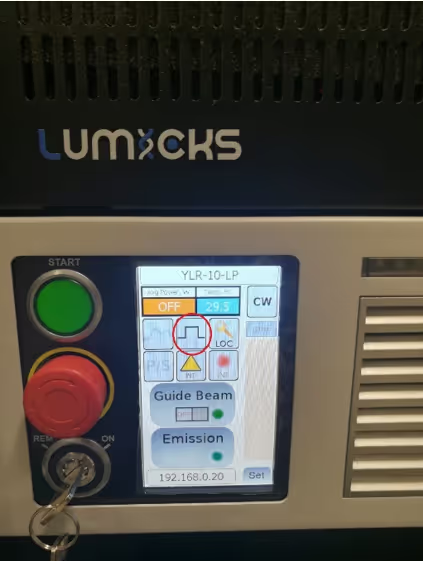
2. You’ll see a screen like the one below. Tap the “Modulation” button to switch it to OFF.
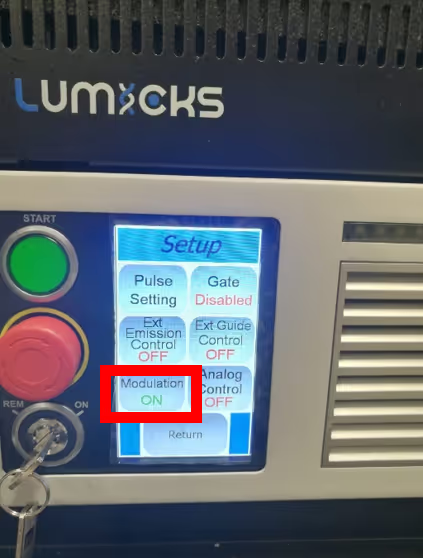
3. The laser screen should now look like the final image shown. Confirm that modulation is off.